Security Settings in the 1Win App: How to Protect Your Account and Data

Account security in the 1Win app is not just a formality. It’s a boundary beyond which personal data remains private. Indifference in this matter is too costly to afford the luxury of ignoring it. There is no room for chance, only thoughtful action and workable solutions.
Complex Password: the Axiom of Defence
The password is your shield, and it needs to be strong. No pet names or birth dates, it’s too easy. Use combinations of letters, numbers, symbols. The more chaotic, the better. Change your password regularly. Don’t wait for it to become useless – anticipate it.
Repeating your password on other platforms is a mistake many people make. One password is one account. Otherwise, your defence is worthless.
Two-Factor Authentication: the Second Frontier
A single password is not enough. Two-factor authentication requires each login to be confirmed with a time code. Without it, access is impossible. It’s a simple measure, but it minimises risk:
- Go to the app’s settings.
- Enable 2FA and download the authenticator app.
- Link it to the account.
Now the protection depends not only on your password, but also on your phone.
Activity Monitoring: Timeliness is the Key to Safety
Unnoticed suspicious activity can cost too much. Don’t delay checking: login history, transaction views, enabled notifications are early warning tools. See a suspicious IP address? Terminate your session, change your password, contact support.
This measure requires no effort, only attention. And it works.
Application Updates: an Essential Part of Defence
Every update is a step towards strengthening your security. Developers fix vulnerabilities that appear over time. Don’t ignore these updates. Reinstall the application if you need to, but only use the latest version.
Automatic update saves you from having to think about it manually. If the function is disabled, switch it on.
Device as a Weak Link
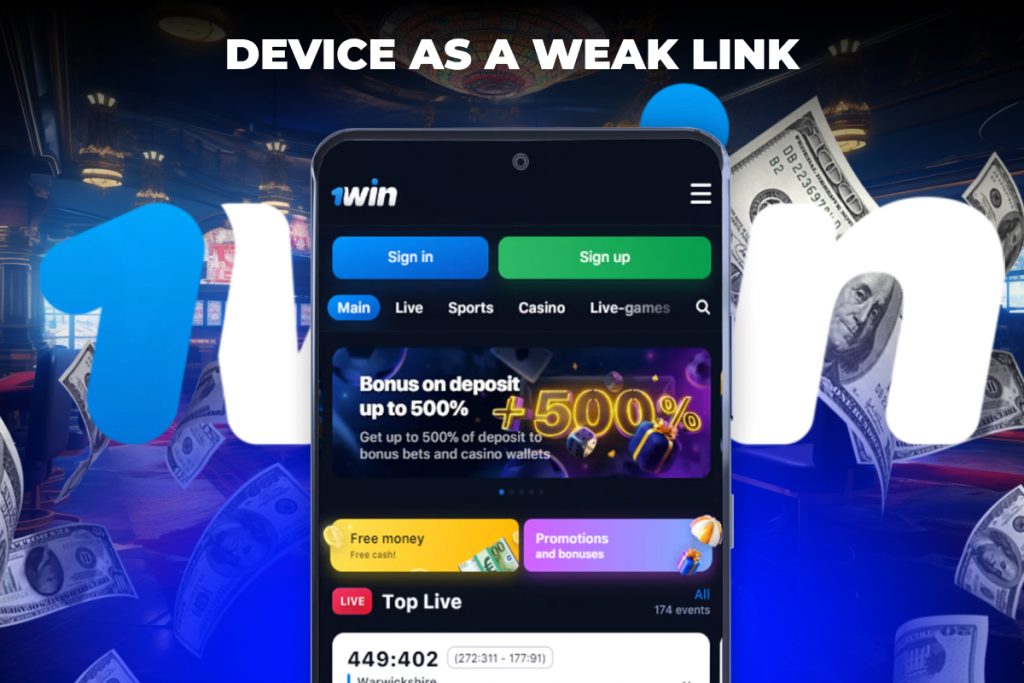
Your phone or computer is part of your security system. If your device is vulnerable, your account is also at risk. Biometric protection, a sophisticated PIN code, reliable anti-virus software – it’s not a whim, it’s a necessity.
Public Wi-Fi networks are a separate threat. If you use the 1Win app through them, make sure to enable VPN.
Phishing: a Trap for the Gullible
Attackers are not dormant. Fake websites, suspicious emails, sham promotions – their arsenal is vast. Check addresses and senders carefully. Never give passwords or confirmation codes to third parties. Any request for such information is fraudulent.
Contact support at the slightest suspicion. The response should be immediate.
Up-to-Date Data for Recovery
Changing your phone number or email without updating your 1Win account details is a risk that is all too easy to overlook. Check your contacts. Update them if necessary.
Test questions are another layer of defence. The answers should be unique and known only to you.
Financial Data Protection
Financial transactions in the 1Win app are not just a formality. It is a field where every mistake can have serious consequences. Account replenishment, withdrawal of funds – moments when maximum caution is required. The risk of penetration of your personal data or financial means always remains in the shadows if you approach the process lightly. Therefore, it is important to follow strict rules.
Use only those payment methods recommended by the app itself. This is not a matter of convenience, but of security. Payment systems that support two-factor authentication are your main allies.
Don’t forget to track the history of all your transactions. This step is often ignored, but it can save you money. A sudden suspicious transaction should be a signal for immediate action. Block the account without hesitation. Contact the support team, they will help you understand.
The Role of Data Backup
Backing up data is not just a technical necessity, it is a security pillar that is often underestimated. And while many rely on inbuilt defence mechanisms, the reality is brutal: errors, attacks, system failures happen unexpectedly. Without preparatory measures, such events become a disaster.
Backup codes. Small, inconspicuous numbers that get lost in the flow of information. But they are the only thing that can restore control over your account if your device disappears or stops working. Without them, any attempt at recovery is doomed. Keeping them is a matter of personal responsibility that cannot be delegated to anyone else.
Contact details are the next line of defence. Phone and email, if current, become the keys to recovery. Neglecting to update them is a voluntary abandonment of an easy way to solve the problem. Too often the importance of this is remembered when it’s too late.
Financial documents, transaction confirmations are not an unnecessary formality. These records serve as evidence when you have to defend your account rights. Their absence leaves you vulnerable, preventing you from proving your own participation in a transaction.
Backing up data doesn’t eliminate risks, but it does give you a chance to control the situation. It is labour that will pay off at the most unexpected moment, when simple steps can avoid complex consequences.
Encryption and Servers: How the App Protects You
1Win uses SSL/TLS protocols to encrypt data. This protects the transmitted information, eliminating the risk of interception. Data is stored on secure servers.
But relying on these measures alone is not an option. They are the basis, but user input plays a key role.
Your Responsibility: the Final Frontier
When you finish using the app, log out of your account, especially on other people’s devices. Avoid using third-party apps that promise to “improve” 1Win functionality.
All actions aimed at defence are meaningless if you yourself weaken your own security.
Conclusion
The security settings in 1Win apk give you the necessary tools to protect your data, but it’s not enough. Without a conscious approach on your part, even the most advanced technologies are useless. Control, discipline and mindfulness are your main allies. Use them.



